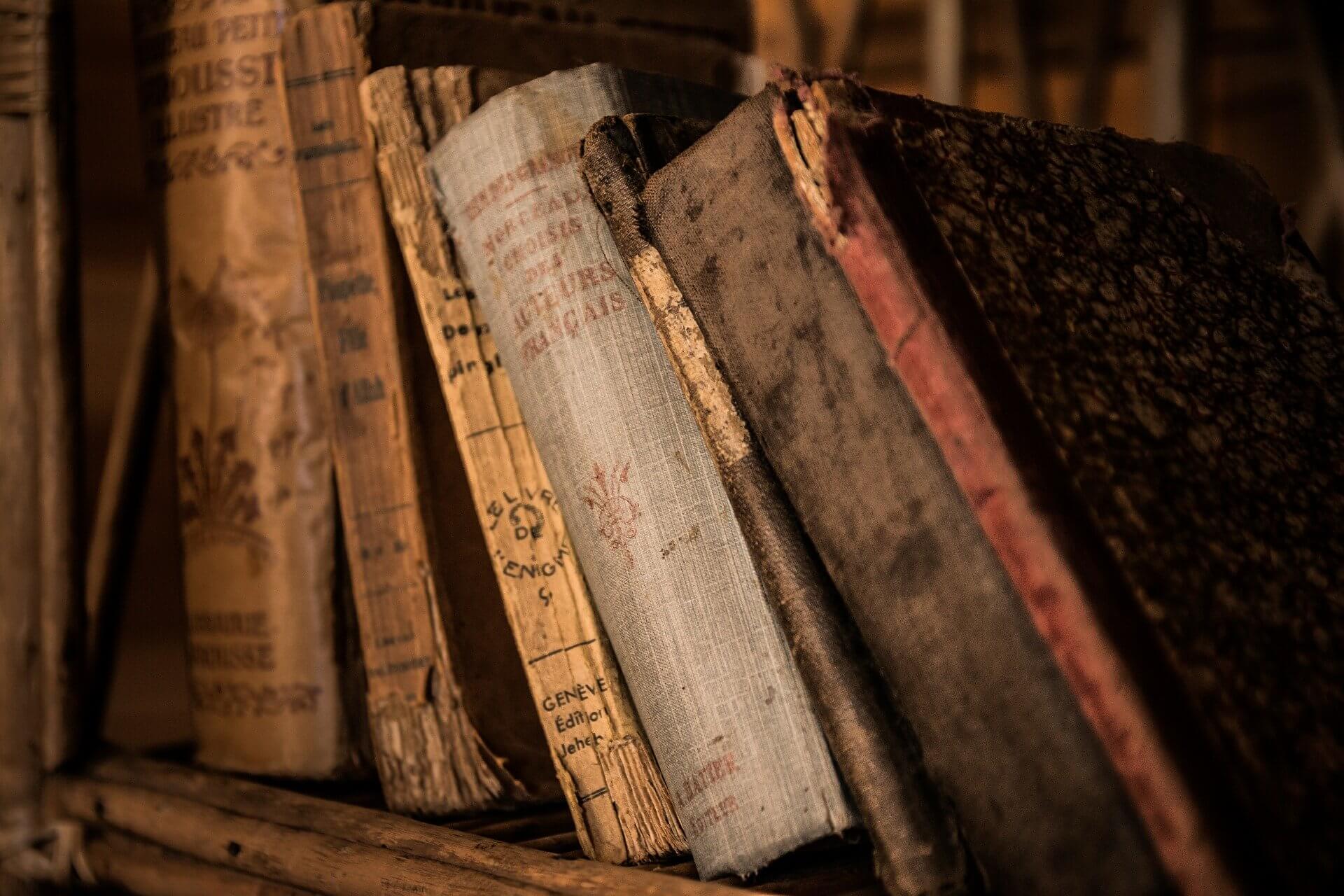Apple has released the fourth major update to the sixteenth version of macOS. With the virtual WWDC just around the corner and the expected announcement of the seventieth version. This release comes as somewhat of a surprise. Nevertheless, it is welcome

Resulting in the release of macOS 10.15.5, the team behind Carbon Copy Cloner (CCC) has published details around a bug in the operating system, which limits the creation of bootable back-ups of the macOS system volume. This impacts third-party backup applications, such as the aforementioned CCC. Founder Mike Bombich on the bug:
“Early last week we discovered an APFS file system bug in a beta of macOS 10.15.5. …we’re no longer able to use our own file copier to establish an initial bootable backup of a macOS Catalina System volume. To be very clear – existing backups are unaffected, and this has no effect on CCC’s ability to preserve your data, nor any effect on the integrity of the file systems on your startup disk or your backup disk.”
While it is a focused bug that will not have an immediate impact on users. It is a new bug introduced in this update. The bug that Apple was alerted to in the beta release. Bimbich said:
“It’s hard to find kind words to express my feelings towards Apple right now. Suffice it to say, though, I’m extremely disappointed that Apple would introduce this kind of bug in a dot-release OS update. We’ve seen 5 major updates to Catalina now, we should expect to see higher quality than this from an operating system.”
The question now is if Apple will release a small tweak to Catalina, bring out a 10.15.6 update ager WWDC, or fix it into MacOS 10.16 later this year.
Headline Features
Three key features are included in the update. Following its inclusion in the beta of macOS 10.15.5, Apple has now made the MacOS Battery Health Management software available for all. It controls the charging process, ensuring that the chemical age of the battery progresses as slowly as possible. Apple’s support documents detail on how it works.
In a world where video calling and conferencing has become ever more important, the update includes tweaks to Group FaceTime calls made under MacOS, allowing you to turn off the automatic portrait resizing during a call.
Finally, controls to calibrate the ProDisplay XDR are also included, which will be welcomed by those needing as close to perfect color reproduction.
Compatibility
macOS Catalina 10.15 supports all machines that would run Mojave (macOS 10.14) with the exception of those that required a GPU upgrade. Therefore Catalina is compatible with the following machines:
- Mac Pro: Late 2013 models and onwards.
- iMac Pro: All models.
- iMac: Late 2012 models and onwards.
- Mac Mini: Late 2012 models and onwards.
- MacBook Pro: Mid 2012 models and onwards.
- MacBook Air: Mid 2012 models and onwards.
- MacBook: Early 2015 models and onwards.
What’s New
The following are the updates and new features in MacOS:
- Battery Health Management
Battery health management to help maximize battery lifespan for Mac notebooks
Energy Saver preference pane now displays battery condition and recommends if the battery needs to be serviced
Option to disable battery health management
- FaceTime Prominence Preference
New option to control automatic prominence on Group FaceTime calls, so video tiles do not change size when a participant speaks
- Calibration Fine-Tuning for Pro Display XDR
Controls to fine-tune the built-in calibration of your Pro Display XDR by adjusting the white point and luminance for a precise match to your own display-calibration target
This update also includes bug fixes and other improvements:
- Fixes an issue that may prevent Reminders from sending notifications for recurring reminders
- Addresses an issue that may prevent password entry on the login screen
- Fixes an issue where System Preferences would continue to show a notification badge even after installing an update
- Resolves an issue where the built-in camera may not be detected when trying to use it after using a video conferencing app
- Addresses an issue for Mac computers with the Apple T2 Security Chip where internal speakers may not appear as a sound output device in Sound preferences
- Fixes a stability issue with uploading and downloading media files from iCloud Photo Library while your Mac is asleep
- Resolves a stability issue when transferring large amounts of data to RAID volumes
- Fixes an issue where the Reduced Motion Accessibility preference did not reduce the speed of animations in a Group FaceTime call




![The Top & Most Popular Seafood Bucket Restaurants in Dubai for you [Never Miss]](https://uae24x7.com/wp-content/uploads/2020/09/8-seafood-in-a-bucket-scaled-e1600739237403.jpg)
![Procedures for Renewing the Driving License in Abu Dhabi [3 Simple Steps]](https://uae24x7.com/wp-content/uploads/2020/07/Capture-9-e1595666454466.jpg)